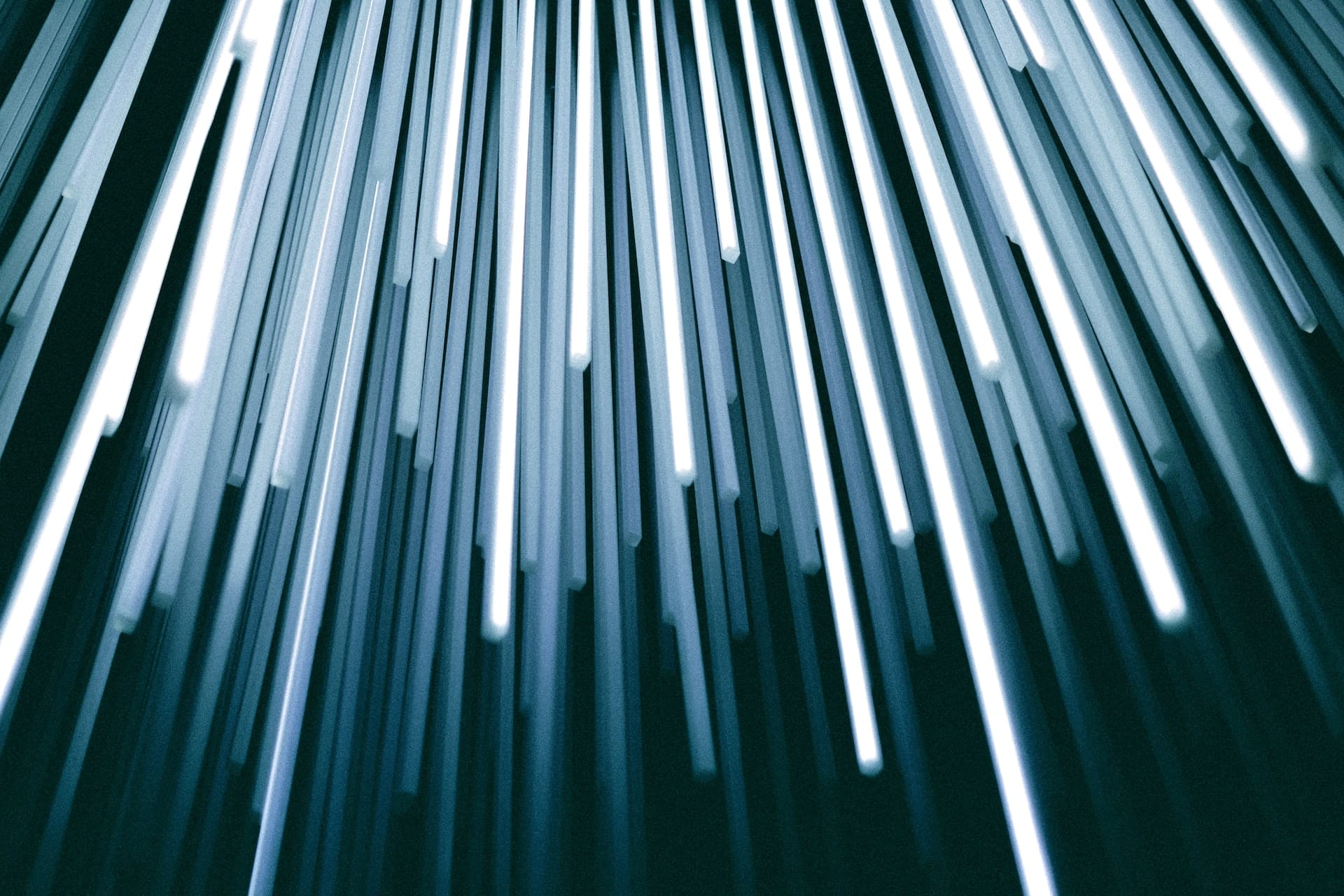The Top 5 Cloud Application Migration Best Practices
Migration to AWS will allow your business to become more agile, secure, cost-effective and scalable.
Here are outlined the top 5 Cloud Application Migration Best Practices:
- Define your end goals
- Choose a suitable application migration approach
- Elaborate a preliminary migration plan
- Evaluate services that will be used during migration
- Define time for migration execution
Romexsoft, as an AWS Advanced Consulting Partner, can help you make your migration to AWS fast, smooth and without downtimes.
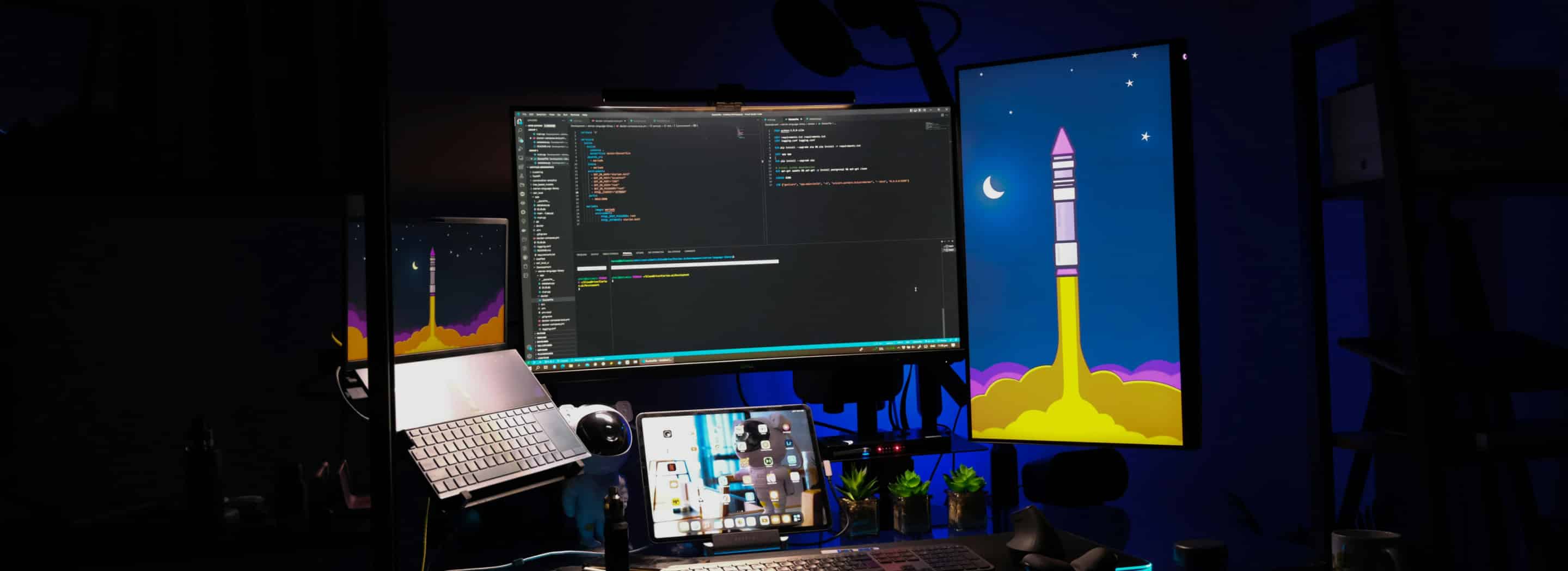
Table of Contents
Migration to AWS cloud is no longer an ‘if’ option for businesses. It’s now a question of when and how it should be orchestrated. Because ‘living outside the cloud’ is no longer a viable long-term business strategy. Over-reliance on in-house infrastructure limits your potential for business growth, digital transformations, and rapid adoption of new tech stack to stay in line with the competition. At the same time, on-premises systems will only get more expensive to maintain (when you plan to scale) and require more and more in-house expertise to ensure security, compliance, and stable work. Learn more about our AWS Migration Services.
Infrastructure and web applications migration to the cloud, on the other hand, comes with a host of major benefits including:
- Cost-effectiveness
- Improved security
- On-demand access to computing resources
- Scalable data storage
- Rapid expansion
- Lower TCOs.
Nonetheless, business change always creates a certain sense of anxiety in terms of how to get from state A to state B with few hitches along the way. Fortunately, others have gone before you and there is now a set of application migration best practices that should make your migration smooth and without major goofs.
More read: The Definitive Benefits of AWS Cloud Adoption
Table of Contents
1. Articulate Your End Goals First
Migrating without a solid business case and end-game plan is a sure-fire road to failure. So don’t rush with the technical execution of all the application migration steps.
Instead, take the time to identify exactly what improvements you’d like to see post-adopting. It’s best if those can be given a numeric value. For instance, if you are migrating your infrastructure, you might want to assess how the following metrics can change:
- Response times
- Availability
- Memory usage
- Page load times
- CPU usage
- Conversion rates
2. Work Out a Suitable Application Migration Approach
Separately, you’ll want to single out the best applications for migrations and prioritize their migration order. This can be accomplished by assessing them through over the next 4 axes:
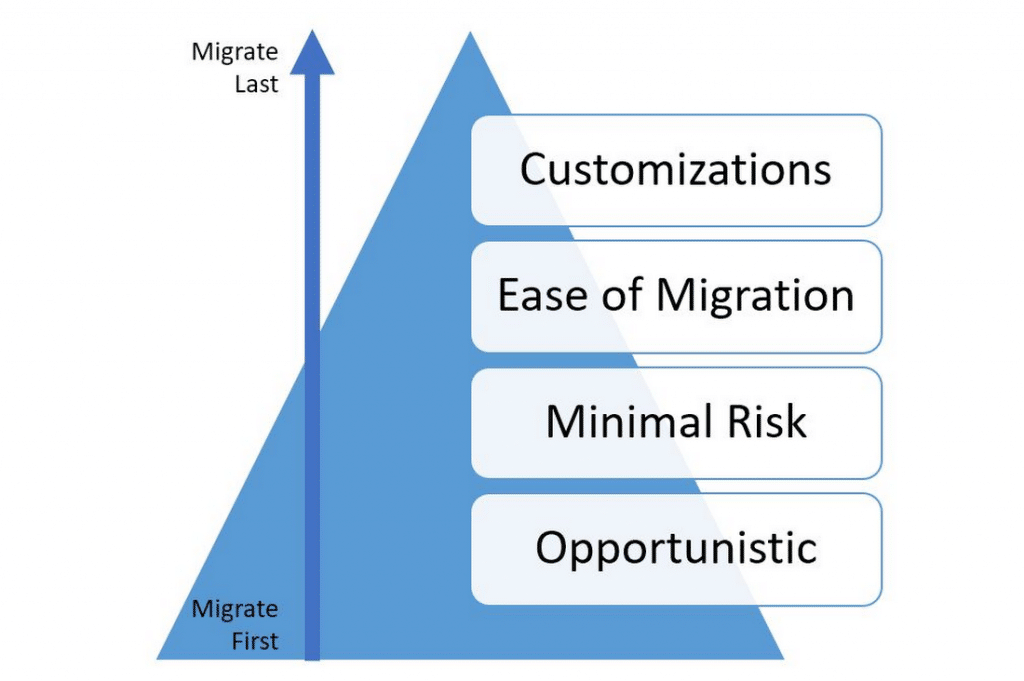
The first best candidates are apps and workloads that can generate a significant ROI right after migration. To identify such contenders, ask the following questions:
- Will it become much cheaper to run this app in the cloud versus running it on-premises?
- Does this app require some hardware upgrade soon, making it more attractive to move to the cloud sooner or later?
- Will certain cloud services majorly improve the performance of this app?
If you have answered yes to any of these questions, you have the first strong potential candidate for migration.
The next ‘low hanging fruit’ worth pursuing are low-risk applications. To evaluate your applications using this metric, pose the next questions:
- How business-critical is this app?
- How many internal dependencies and/or integrations does this app have?
- What are the basic operational requirements (SLAs) for this application?
- Is the app bound by any specific compliance requirements?
- How sensitive is this app in terms of latency/downtime?
- How many people (customers, employees) depend on this application?
- What is the production status of this app?
Answering these questions will help you prioritize your applications from the lowest to the highest risk.
Thirdly, you should evaluate the ease of migration to the public cloud. In this regard, prepare answers to these questions:
- Which applications are most easily migrated (lift and shift) without re-design requirements?
- Which will require re-design and what will be the cost in time and money for those re-designs?
- Which cloud providers have services that will allow migration without reconfiguring workloads?
- Which OS type does this app require or does it have flexible requirements?
Finally, work out your roadmap for migrating custom applications – written in-house or developed by third parties. Such enterprise application migration will likely require the most efforts and considerations. Hence, ponder over the following:
- Do we have sufficient code documentation to re-architect the app for the cloud?
- What are the hardware requirements for this application?
- Do we have in-house developers to assist with cloud migration for this product?
- How is this application connected with other apps in our ecosystem?
3. Craft a Preliminary Migration Plan
At this point, you have decided which applications make sense to move to the cloud. The next step is to decide how this will be done – application by application – and the sequence with which they will be moved.
More read: Amazon Web Services or Heroku – Which is Best for Your Business?
Once you have the list ready, you’ll want to evaluate and architect the destination server environment. Specifically, you will have to verify that:
- The architecture meets your requirements in terms of elasticity
- Your service levels (SLAs) can be met by the cloud provider
- All the compliance requirements are ticked
- All the necessary redundancies are in place
Afterward, you should start preparing your data for transfer. That should include preparing a full compressed backup of the files/folders and databases requiring migration.
More read: AWS Cost Reduction Strategies to Use
4. Evaluate the Services that Your Cloud Provider Will Offer During the Migration
As a last preparatory step assess how the selected cloud services provider can assist you during the migration process. What help will you need and what tools (even third-party assistance) are available to ease and streamline your process? You may have some complex interdependencies among your applications or even out-of-date technology that will require re-design. If you do not have the in-house expertise, you will need to request assistance from your provider or a consultant. The key here is to be certain that all glitches and issues are identified before you begin your execution.
5. Time for Migration Execution
This final step is the result of your careful upfront planning, and the better and more detailed that planning has been the easier the migration will be. One of the cloud application migration best practices that you should not ever skip is this: move the entire application over, run a comprehensive test to ensure that it runs and then switch your on-premise traffic over. This sounds like a no-brainer, but many businesses have skipped this step with disastrous results.
The other option for execution is to complete it in pieces, for example, slowly moving some of your customers over, making sure that things go well, and then continue this process until all customers have been moved.
Once you have conducted a series of functional testing and eliminated potential issues, you can schedule a go-live event. Here’s a quick checklist that should help ensure a smooth deployment:
- Reduce Time To Live (TTL) values on any domains that will have to be redirected to the new server environment during the go-live event.
- Decide how you will tackle downtime. For critical apps that cannot go down for even a few hours, it’s worth setting up database replication and reverses proxy between servers. Less critical apps can be sent to ‘maintenance mode’ and migrated in the background.
Conclusions
Every application migration is unique. And every business is unique as it moves into this newer technology. The application migration methodology provided in this post should help get a high-level understanding of how the process should occur.
However, if you want to ensure that you have all of your “t’s” crossed and your “I’s” dotted, Romexsoft is here to help you with cloud migration. We have a long history of successfully executed projects for clients in different niches and can certainly provide the expertise you need! Migrate to AWS cloud with confidence.