AWS Cost Optimization Best Practices and Strategies
Want to optimize your AWS costs but don’t know where to start? In this article we will help you understand how to:
- Choose the right pricing model
- Match your capacity with demand
- Select the right AWS Cost Management Tool
- Terminate any unused assets
- Choose the right storage option
- Select the most suitable instance type
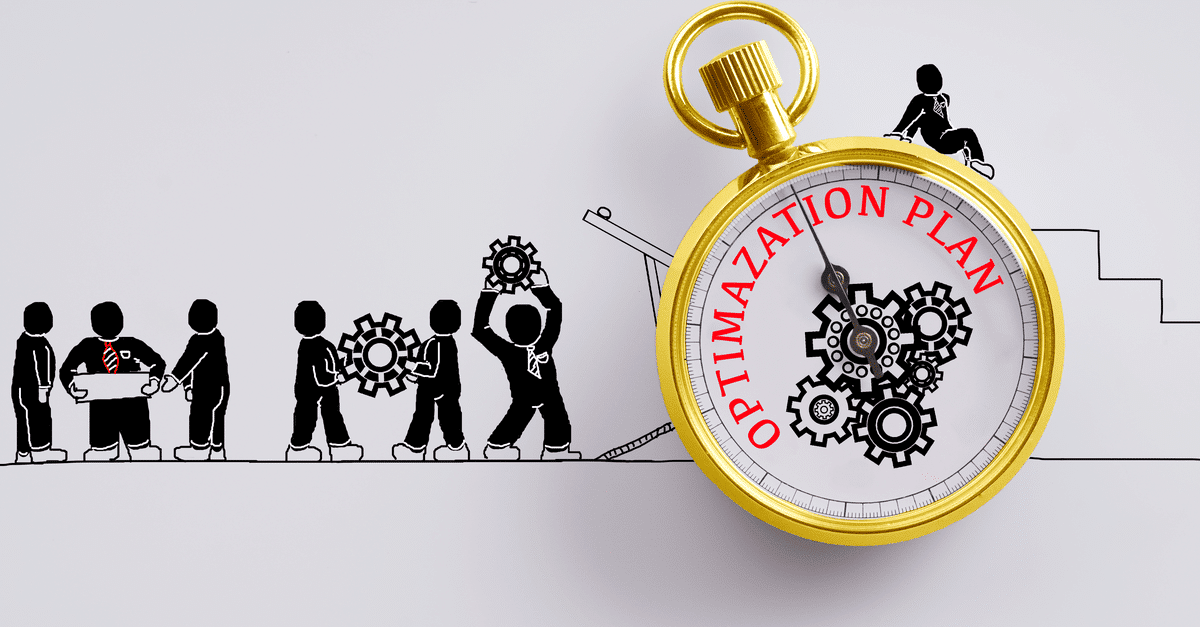
Table of Contents
Amazon Web Services provide its users with an abundance of benefits, with cost optimization being one of the most popular. Unfortunately, AWS cost optimization may be harder to tackle than you would have initially thought. It may come off easier for the companies that have been “born” in the cloud; but what about those companies that “migrated”? Such users basically shifted their expenses of maintaining on-premise infrastructures to implementing management, governance, and automation.
Table of Contents
AWS Cost Optimization Best Practices
Let’s start off our deep dive into AWS cost monitoring by analyzing Amazon’s own recommendations and available tools. Below you can find our quick overview of the more familiar cost optimization techniques:
Choose the Right Pricing Models
It is vital to be updated on all the latest deals and savings plans. To get the best out of your AWS experience, make sure to:
- Use Reserved Instances
- Use Spot Instances
- Use Savings Plans
Match Capacity with Demand
With a thorough analysis of your instances and traffic, be sure to know your exact capacity needs in order to not overspend on reserved instances you may never come round to utilize. To have a better understanding of how your infrastructure looks from the clouds perspective:
- Use AWS Cost Explorer Resource Optimization
- Use AWS Instance Scheduler
- Use AWS Operations Conductor
- Use RDS Idle DB instances check
- Use the AutoScaling feature
Implement Processes to Identify Resource Waste
AWS provides an assortment of tools to automate your processes. Automatization will not only help reduce costs but will also take a great deal of workload from your cloud governance team. Below we listed the best practices and services to better identify resource waste to later get rid of it:
- Use Trusted Advisor Underutilized Amazon EBS Volumes Check
- Snapshot the underutilized volumes (in case you need them later), then delete them
- Automate the creation of snapshots using the Amazon Data Lifecycle Manager
- Use S3 Analytics to analyze storage access patterns
- Automate moving objects into lower cost storage tiers using Life Cycle Policies
- Use S3 Intelligent-Tiering, which automatically analyzes and moves your objects to the appropriate storage tiers
- Use Trusted Advisor Idle Load Balancers check, and delete such load balancers to reduce costs
AWS Cost Management Tools
AWS provides a number of free, useful management tools. It is a good idea to familiarize yourself with them as they can provide valuable insight into your cloud infrastructure. Here we listed the six most useful AWS tools for cost reduction:
Billing and Cost Management Console
Lets you see what services you are consuming on AWS, and optimize their structure.
AWS Cost Explorer
Lets you view usage, costs, and return on investment for Amazon services. It shows data for the past 13 months and helps you forecast future spending.
AWS Budgets
Lets you set and enforce budgets for specific Amazon services, and receive emails or messages from the Simple Notification Service (SNS) when budgets are reached or exceeded
AWS Trusted Advisor
An automatic tool that provides guidance on best practices for your Amazon services. One of the five areas checked by Trusted Advisor is cost optimization.
Amazon CloudWatch
Let’s you set alarms based on a large variety of metrics captured from your Amazon services. You can set reminders based on various usage metrics to later investigate any underused instances, and take action to right-size the instance or combine workloads.
Cost and Usage Report
With the help of this tool, you can receive reports that break down your costs by various metrics, like the hour or day, by product or product resource, or by tags that you define yourself. AWS updates the report in your bucket once a day in comma-separated value (CSV) format.
Read More: AWS managed services
Additional Ways to Reduce Cost
Most of AWS’s users may already be familiar with the tools and practices listed above. However, most of the time, it can just not be enough. Here are some of the best practices we picked out for your reading pleasure:
Schedule on/off times
Schedule on/off times for non-production instances (development, testing, etc.). only leaving such instances “on” during working hours Monday to Friday will save lots by itself. But consider researching more and turning certain instances “off” even during lunchtime. Thorough scheduling will save even more money for projects with irregular development hours.
Select the right storage option
The current S3 storage tiers go as follows:
- S3 Standard – for general-purpose storage of frequently accessed data
- S3 Intelligent-Tiering – for data with unknown or changing access patterns
- S3 Standard-Infrequent Access and S3 One Zone-Infrequent Access – for long-lived, but less frequently accessed data
- Amazon S3 Glacier and Amazon S3 Glacier Deep Archive – for long-term archive and digital preservation
Note that Amazon S3 also offers capabilities to manage your data throughout its lifecycle. Research the S3 Lifecycle policy and the optimal ways to utilise it.
Pay close attention to your existing data and move it to different storage tiers according to it’s access frequency to further optimise costs.
Terminate any unused assets
It can be easy to look past some unused or underutilized assets. AWS Trusted Adviser can help greatly with monitoring such instances to later get rid of (or move to a more appropriate tier) anything that hasn’t been used in a while.
Some of those so-called “zombie assets” can be:
- unattached EBS volumes
- obsolete snapshots
- unused Elastic Load Balancers
- unattached Elastic IP addresses
- Instances with no network activity over the last week.
Unfortunately, some of the things listed above can be notoriously difficult to locate in the AWS System Manager or AWS Console. This is where external services may come in handy.
Reserved Instances
Buying Reserved instances is a great way to reduce costs through capacity planning.
RI’s come in two types – Standart and Convertible. The main difference is that convertible RI’s let you leverage future instance families, though they come with a smaller discount.
There are three types of payment options. They are:
- Upfront
- Partial Upfront
- No Upfront
With Partial or No Upfront payment option, the remaining balance will be due in monthly increments over the term, which is rather convenient.
Note that you can reserve a lot of things rather than only Amazon EC2 instances. It’s possible to reserve Amazon RDS, Amazon Elasticache, Amazon Redshift, Amazon DynamoDB, and much more.
Read more about AWS monitoring best practices
Releasing Unattached Elastic IP Addresses
Elastic IP addresses are a static, public IPv4 address designed for dynamic cloud computing. While one Elastic IP address associated with a running instance is free, any additional Elastic IP addresses are charged on a per-hour basis. This means that any unattached Elastic IP addresses can quickly add up to your AWS costs.
To avoid these unnecessary costs, it’s important to regularly review your Elastic IP usage and release any addresses that are not associated with a running instance. This can be done manually through the AWS Management Console, or you can automate the process using AWS scripts or third-party tools. By managing your Elastic IP usage effectively, you can ensure that you are only paying for the resources that you are actually using.
Utilizing Spot Instances for Flexible Workloads
Spot Instances are an offering from AWS that allows you to use spare Amazon EC2 computing capacity at a significant discount. These instances are ideal for workloads that are flexible and can withstand interruptions.
For example, if you have data processing tasks that are not time-sensitive, you can use Spot Instances to carry out these tasks at a fraction of the cost of On-Demand instances. However, it’s important to note that Spot Instances can be interrupted by AWS with two minutes of notification when AWS needs the capacity back.
To use Spot Instances effectively, you should have a good understanding of your workload and its tolerance for interruptions. You can also use third-party tools or AWS Spot Fleet, which is a collection of Spot Instances, to manage interruptions and maintain the capacity you need.
AWS Cost Optimization with Romexsoft
We here at Romexsoft understand that cost savings is our clients’ primary focus and concern. Our experts can help you optimize cost by using different pricing options, right-sizing instances, implementing automation and management tools, and more. If you choose Romexsoft as your AWS provider, we guarantee that almost in no time you will see a positive impact as a result of staff productivity, business agility, and operational resilience.
Steps Romexsoft undertakes to guarantee cost-reduction:
- choosing a workload and gathering requirements
- mapping those requirements to services
- choosing the right-sized services
- evaluating pricing-model options
- estimating with the AWS Pricing Calculator
Let’s break down what some of the bullet-points listed above mean:
Map requirements to services
While working with our customers, mapping their initial requirements greatly helps them see what is the plan of action. Mapping such requirements like:
- compute
- storage
- database
- network
- content delivery
- security and identity
is pretty straightforward and is an essential part of the planning stage.
Right-size service choices
Right-sizing means matching instance types and sizes to workload performance and capacity requirements while maintainig the lowest possible cost. It is crucial to size your instances properly to avoid such issues as over-provisioning (which can lead to unnecessary infrastructure costs), as well as under-provisioning (which can lead to poor application performance).
Romexsoft uses AWS Compute Optimizer to recommend optimal AWS compute resources for your workloads. The AWS Compute Optimizer helps you choose an optimal Amazon EC2 instance type and Amazon EC2 Auto Scaling group based on your utilization data.
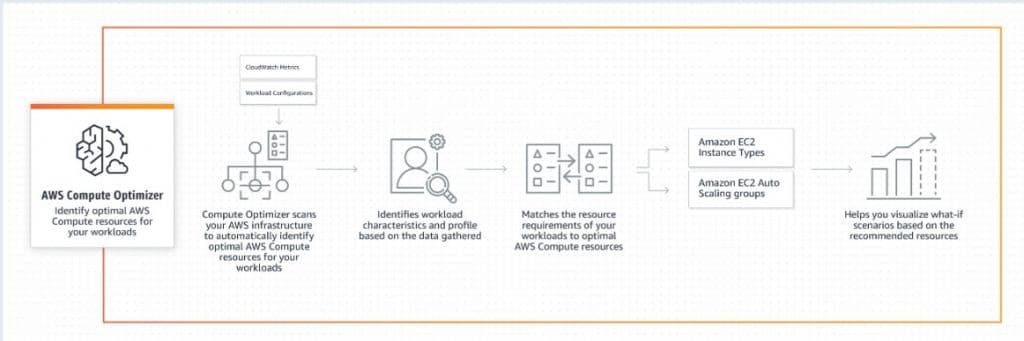
Pricing models
Romexsoft will help you explore all of the AWS pricing principles for optimal cost optimization. Below are listed some of the key points to keep in mind while deciding on services:
- AWS helps customers replace upfront capital expense with low variable operational cost.
- With AWS, you can pay-per-use without being penalized for under-planning.
- Pay-as-you-go policy, with no minimum commitments, minimizes the need for detailed resource planning. You can start or stop using a service any time.
- Each AWS service is priced independently, so you can choose services for each project, and pay only for what you use.
- Customers get volume-based discounts and receive greater discounts as their usage increases.
- For certain services like Amazon EC2 and Amazon RDS, you can invest in reserved capacity. With Reserved Instances, you can save up to 75 percent over equivalent On-Demand capacity.
AWS pricing models allow flexibility for companies of all sizes. The five pricing models for Amazon EC2 are On-Demand, Reserved, Spot, Dedicated, and Savings Plans.
Let’s explore them more thoroughly:
On-Demand
On-Demand Instances mean paying only for compute capacity without any long-term commitments. You can pay either by the hour or by the second.
Reserved
Reserved Instances allow for a number of pricing possibilities, including the ability to make a low one-time payment for each reserved instance to later on pay a lower hourly fee for said instance.
Spot
Spot Instances allow for customers to bid for unused Amazon EC2 capacity. This is good for those who have opportunistic workloads that can afford to be interrupted and want the lowest price possible.
Dedicated
Dedicated Instances are Amazon EC2 instances that run hardware dedicated to a single customer.
Savings Plans
Savings Plans offers up to 72% savings in exchange for a commitment to consistent amount of usage over a 1- or 3-year term.
AWS Cost Optimization Best PracticesFAQ
While the article provides a comprehensive guide on best practices for AWS cost optimization, users might be interested in understanding common pitfalls that lead to unnecessary expenses. This could include things like not properly shutting down unused instances, over-provisioning resources, or not taking full advantage of AWS's pricing models.
The article mentions several tools provided by AWS for cost management, but users might be interested in learning more about how to automate these processes. This could include setting up automated alerts for cost overruns, using AWS Lambda to automatically shut down unused instances, or using third-party tools for cost management.
The article briefly mentions Reserved Instances and Savings Plans as part of the pricing models, but users might want to know more about the specific benefits of these options, such as how much cost savings they can provide and in what scenarios they are most beneficial.
Right-sizing is mentioned as a crucial part of cost optimization, but users might want more information on what this process entails and how it can lead to cost savings. This could include a discussion on how to determine the appropriate size for different services and how to monitor and adjust these choices over time.



