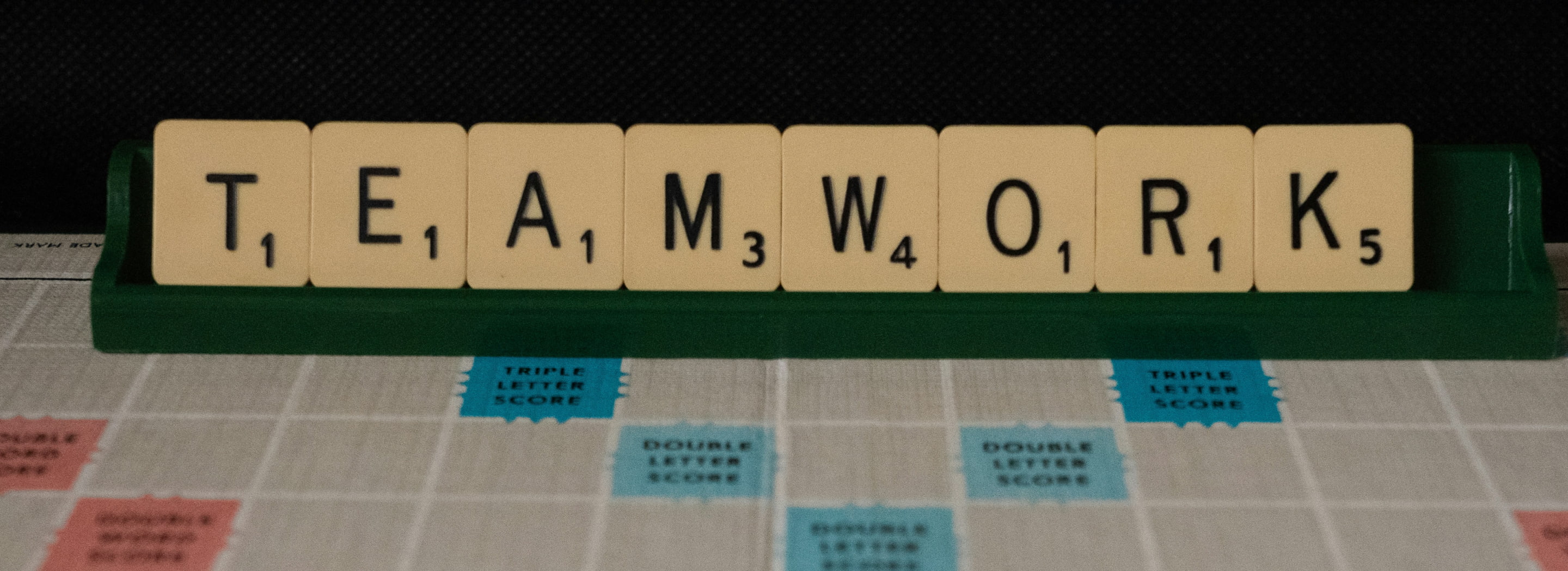Effective Documentation Practices in DevOps
Documentation in a DevOps environment serves as more than just a reference manual; it’s an integral component that facilitates smoother workflows, better collaboration, and reduced downtime. Investing in automated documentation tools can pay dividends by ensuring that your documentation is always up-to-date and accurate. Remember, effective documentation isn’t just a one-time effort but a continuous process that evolves with your project.
- Automated documentation tools can significantly reduce the manual effort needed to maintain accurate, up-to-date records.
- Code comments serve as inline documentation, making the development process more efficient.
- Integrating documentation into the CI/CD pipeline ensures that the documentation is always aligned with the latest code and configurations.

Table of Contents
Table of Contents
Introduction: Why is DevOps documentation crucial in modern software delivery?
In the ever-evolving world of software development, DevOps has moved beyond being a mere buzzword. It has fundamentally altered how software is developed and delivered, emphasizing speed, efficiency, and collaboration. However, a crucial but often overlooked aspect is documentation. This article aims to serve as a comprehensive guide to effective documentation practices within DevOps, outlining why it’s essential and how to best go about it. Given the accelerated development cycles and continuous delivery models in DevOps, the importance of maintaining comprehensive and up-to-date documentation becomes even more pronounced. It not only ensures smooth workflows but also reduces the chances of errors and miscommunications.
DevOps and documentation: Beyond traditional documentation approaches
DevOps is transformative in how it changes our approach to software delivery. This transformation necessitates a rethinking of traditional documentation. In older models, documentation could be a separate, isolated process. However, in a DevOps environment, documentation needs to be integrated into the development lifecycle.
- Agility: DevOps is inherently agile, and your documentation should be as well. Traditional, monolithic documentation is often not agile enough to keep up with the fast pace of DevOps.
- Collaboration: DevOps is about breaking down silos, and that includes the silo of documentation. It should be a collaborative effort involving both developers and operations teams.
- Automation: With automation at the heart of DevOps, documentation tools that support automation can keep your documentation as up-to-date as your code.
- Real-Time Updates: In a DevOps environment, changes happen fast. Documentation needs to be updated in real-time to reflect these changes accurately.
The key takeaway here is that traditional documentation methods need to evolve to align with the dynamic nature of DevOps. This involves not just updating more frequently, but also using formats and platforms that allow for quicker updates and more collaborative editing.
Automated documentation tools: Streamlining knowledge in DevOps
Automated documentation tools play an indispensable role in DevOps. Tools like Swagger for APIs or Javadoc for Java applications can automatically generate documentation from code annotations, making it easier to keep documentation updated. This automation is particularly critical for maintaining consistency and accuracy in fast-paced DevOps environments.
- Time-Saving: Automated tools cut down the time spent on manual documentation, allowing team members to focus more on coding and problem-solving.
- Accuracy: Because it’s generated from the code itself, automated documentation is less prone to human error.
- Consistency: Automated tools can enforce a uniform documentation style, making it easier to read and understand.
- Scalability: As your codebase grows, automated tools can scale your documentation efforts without requiring a proportional increase in manual effort.
In essence, automated documentation tools can make the documentation process more efficient and reliable. They adapt well to the changing needs and rapid developments that are characteristic of DevOps environments.
Code comments and annotations: Silent heroes of self-documenting code
Code comments and annotations serve as the unsung heroes in the DevOps documentation process. They make the code self-explanatory, reducing the need for external documentation. In DevOps, where rapid deployment and continuous integration are the norms, inline documentation in the form of code comments and annotations becomes particularly valuable.
- Readability: Well-commented code is easier to read and understand, making it easier for new team members to get up to speed.
- Maintenance: Comments and annotations provide context, making the code easier to maintain and update.
- Automation Compatibility: Many automated documentation tools can pull these comments and annotations to generate more comprehensive documentation.
- Knowledge Sharing: Annotations and comments serve as a direct medium for developers to communicate with each other, sharing insights and explanations directly within the code.
The importance of code comments and annotations in a DevOps context cannot be overstated. They serve as a foundational layer for effective documentation, providing immediate context and explanation that can be invaluable during rapid development cycles.
Version control in documentation: Keeping up with rapid development cycles
Version control isn’t just for code; it’s equally essential for documentation in DevOps. With frequent code changes and multiple team members contributing, version control systems can help manage this complexity.
- Relevance: Version control ensures that your documentation is always in sync with the most recent code changes.
- Traceability: Being able to trace back changes in documentation can be invaluable for debugging and understanding past decisions.
- Collaboration: Version control systems like Git enable multiple team members to collaborate on documentation, just as they would with code.
- Review and Approval: With version control, you can also implement a review process for changes to documentation, similar to code reviews, ensuring quality and consistency.
Having version-controlled documentation ensures that it remains agile, up-to-date, and in line with the codebase it describes. It also adds a layer of governance, which is often needed in larger, more complex projects.
Integrating documentation in CI/CD pipelines: A seamless approach
Integrating documentation into CI/CD pipelines ensures that it remains as dynamic and up-to-date as the code itself. This integration can be achieved using plugins and extensions that work with popular CI/CD tools.
- Automation: Documentation updates can be automated in the CI/CD pipeline, ensuring real-time updates.
- Validation: Automated validation can ensure that the documentation meets quality standards before it gets published.
- Deployment: Just like code, updated documentation can be automatically deployed to the relevant platforms.
- Notification: Automated alerts can notify team members about documentation updates, ensuring that everyone stays informed.
The integration of documentation into CI/CD pipelines is a logical extension of DevOps principles. It ensures that your documentation is never out of sync with your code, and it also enables faster and more consistent updates.
Documentation collaboration: Enabling teamwide knowledge sharing
Collaboration is at the heart of DevOps, and documentation should be no exception. Just as DevOps encourages cross-functional communication and cooperation, the documentation process should also be collaborative.
- Cross-Functional Contributions: Developers, QA testers, and operations staff should all contribute to the documentation process.
- Feedback Loops: Regularly review and update documentation based on feedback from team members.
- Accessible Formats: Use platforms that allow for easy sharing and collaboration on documentation.
- Real-time Editing: Utilize documentation tools that allow multiple team members to edit documents in real-time, enhancing the collaboration process.
By fostering a culture of collaboration around documentation, you can build a more comprehensive and effective knowledge base that benefits the entire team.
Best practices: Ensuring clarity and consistency in DevOps documentation
Good documentation follows certain best practices that enhance its clarity and usefulness. While the nature of DevOps introduces unique challenges to maintaining documentation, adhering to these principles can significantly improve its effectiveness.
- Structure: Well-organized documentation is easier to navigate and understand.
- Simplicity: Use straightforward language and avoid unnecessary jargon.
- Up-to-Date: Regularly update the documentation to reflect new changes and updates.
- Searchability: Implement search features that help users quickly find the information they are looking for.
By adhering to these best practices, you ensure that your documentation is not just complete but also effective and user-friendly. These practices serve as a blueprint for creating documentation that is both informative and easy to use.
Benefits of effective documentation: Enhancing productivity and reducing errors
Effective documentation offers several benefits that go beyond simply having a written record of the code. Whether you’re a developer looking for a quick answer or a manager seeking to understand the overall system architecture, well-maintained documentation can be invaluable.
- Knowledge Retention: Documentation acts as a repository of collective knowledge, useful for onboarding new team members and for reference.
- Error Reduction: Clear documentation minimizes misunderstandings and errors, improving the quality of the final product.
- Compliance: In regulated industries, comprehensive documentation can help in meeting compliance requirements.
- Efficiency: Well-documented processes and systems can significantly speed up troubleshooting and problem-solving, making the team more efficient.
Ultimately, effective documentation can significantly enhance team productivity and reduce the likelihood of costly errors and delays, thereby contributing to the overall success of the project.
Conclusion: Elevating DevOps through comprehensive documentation
DevOps has redefined how we approach software development, emphasizing speed, efficiency, and collaboration. However, it’s crucial to remember that these benefits can only be fully realized when accompanied by robust documentation. This isn’t merely an administrative task but a critical component of effective DevOps practices. And DevOps consulting service provider can help you to implement those methods smoothly. Comprehensive, up-to-date, and accessible documentation can make your DevOps processes more efficient, more reliable, and easier to manage. From aiding new team members to serving as a critical reference during incident response, good documentation is a cornerstone of a successful DevOps practice.
Documentation Practices in DevOps FAQ
Effective documentation acts as the backbone of the DevOps lifecycle, serving multiple crucial functions. It facilitates communication among team members, acts as a single source of truth, and helps onboard new team members efficiently. Well-maintained documentation also aids in reducing the time spent in debugging and troubleshooting, thereby optimizing the workflow. In summary, it adds transparency, traceability, and reliability to the DevOps process.
Automated documentation tools are undoubtedly a worthy investment for DevOps teams. Beyond just saving time, they contribute to more accurate, up-to-date, and consistent documentation. They can also integrate seamlessly into your CI/CD pipeline, ensuring that the documentation is automatically updated whenever there are code changes. This enables the team to focus on core development tasks without compromising the quality and relevance of documentation.
Code comments are invaluable in the DevOps process as they serve as inline documentation, providing immediate context for the code. They are particularly useful in complex codebases where understanding the functionality of a piece of code could be time-consuming. Code comments ease the process of code reviews, aid in debugging, and can be crucial during incident response when quick decisions are needed.
Version control in DevOps documentation serves as a safety net and a history book. It allows teams to track changes over time, see who made specific alterations, and why those changes were made. This is invaluable during debugging and auditing. Version control also enables parallel contributions to documentation without conflicts, facilitating a more collaborative environment.
Integrating documentation into the CI/CD pipeline brings the principles of continuous integration to your documentation. Every change in code can automatically trigger an update in the associated documentation. This ensures that not only is your code continuously integrated, tested, and delivered, but also that your documentation is continuously updated, reviewed, and made available to the team.
Effective documentation can be a lifesaver during system outages or incidents. Detailed troubleshooting guides can expedite the process of identifying issues and implementing fixes. This minimizes downtime, thereby maintaining higher levels of service availability and customer satisfaction.
The frequency of updating DevOps documentation is directly tied to the rate of changes in your code, configuration, and infrastructure. In an ideal DevOps environment, documentation should be continuously updated to reflect the system's current state, especially if automated tools are in place to facilitate this.
Maintaining consistency in DevOps documentation can be achieved through a mix of automated and manual strategies. Using standardized templates and a common language can provide a uniform structure. Automated tools can enforce these standards across multiple documents. Regular team reviews can catch inconsistencies and ensure that the documentation aligns with evolving best practices.
The primary difference lies in their approach to change and collaboration. Traditional IT documentation is often a static entity, updated at fixed intervals, and focused on a snapshot of the system. DevOps documentation is dynamic, continuously updated, and built collaboratively, reflecting the DevOps principles of ongoing change and cross-team cooperation.
While thorough documentation is usually beneficial, there's a risk of over-documentation, where the sheer volume of information becomes a hindrance. This can make it challenging for team members to quickly locate the information they need, slowing down processes and decision-making. Over-documenting can also lead to maintenance challenges, as keeping a large volume of documents up-to-date becomes increasingly difficult.