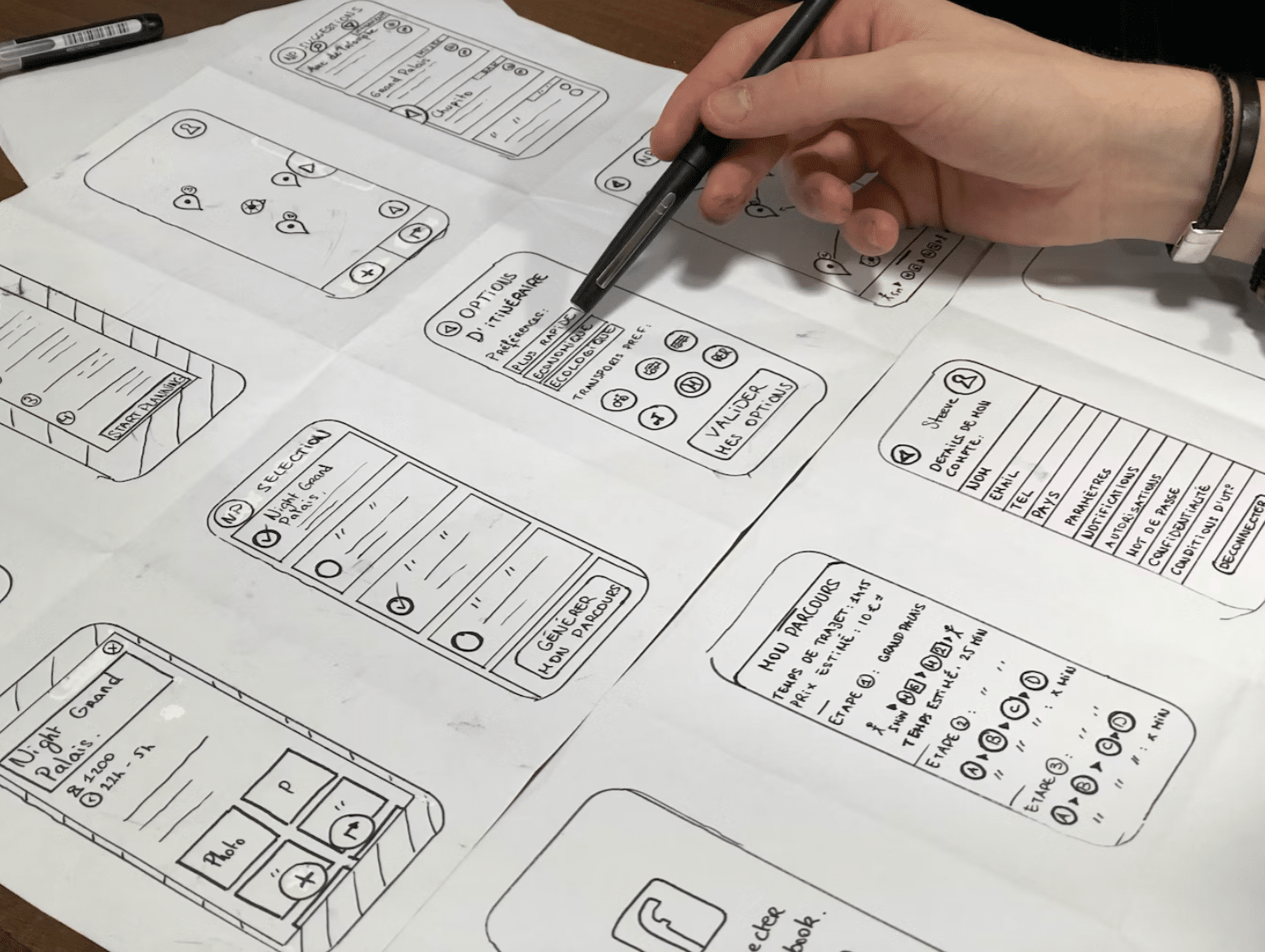Front-End Build Tools and Workflow Optimization
Explore the transformative world of front-end development tools designed to optimize and streamline workflows. Dive into the benefits of automation, the impact of popular build tools like Webpack, Gulp, and Grunt, and discover how module bundlers enhance web performance. With a focus on best practices, this guide sheds light on the pivotal role of build tools in modern web development, ensuring faster, efficient, and error-free project completions.

Table of Contents
Table of Contents
Introduction to Front-End Build Tools and Workflow Optimization
Front-end development has evolved rapidly over the years, with the introduction of numerous tools and technologies aimed at optimizing and streamlining the development process. One of the most significant advancements in this domain has been the rise of build tools. These tools play a pivotal role in automating repetitive tasks, ensuring code consistency, and enhancing overall workflow.
Build tools are designed to handle various tasks, from transpiling code from one language to another, bundling multiple files into one, minifying code to reduce its size, to automating testing processes. In the realm of web design and coding, front-end development has emerged as a critical discipline, blending aesthetics with functionality. By integrating these tools into the development workflow, developers can focus more on writing code and less on the manual processes, leading to faster and more efficient project completions.
Benefits of Automating Front-End Development Tasks
Automation has become a fundamental aspect of modern front-end development, streamlining processes and enhancing efficiency. By leveraging automation, developers can transform their workflow, making it more robust and agile. Here are the key benefits of automating front-end development tasks:
- Ensuring Consistency: Automated tasks execute the same way every time, reducing the risk of human error and ensuring consistent results. This leads to more reliable and predictable outcomes.
- Reduction in Errors: Manual processes, especially repetitive ones, are prone to mistakes. Automation minimizes this risk by handling tasks with precision, leading to higher quality code.
- Time Savings: Automation speeds up the development process by executing tasks that might take minutes manually in just seconds. This efficiency leads to quicker project turnarounds and allows developers to focus on more complex and creative aspects of development.
- Utilizing Build Tools: Build tools serve as the automation backbone, providing a suite of functionalities that cater to various development needs. Tools like Grunt, Gulp, and Webpack offer a wide range of plugins and configurations to automate tasks such as minification, bundling, and testing.
Embracing automation in front-end development is not just about convenience; it’s about enhancing the quality, efficiency, and reliability of the development process. By automating mundane and repetitive tasks, developers can create a more productive and error-free workflow, leading to better products and a more satisfying development experience. It’s a strategic approach that empowers developers to do more with less, unlocking new potentials and opportunities in the ever-evolving world of web development.
Popular Front-End Build Tools and Task Runners
The world of front-end development is rich with build tools and task runners, each designed to optimize and streamline the development process. These tools play a vital role in modern development workflows, automating tasks and enhancing efficiency. Here’s an overview of some popular front-end build tools and task runners:
- Webpack: A powerful module bundler and task runner, Webpack allows developers to bundle multiple JavaScript files, stylesheets, and images into a single file. This optimizes load times and performance, making it suitable for large-scale applications with complex dependencies.
- Gulp: A task runner that can automate a wide range of tasks, from minifying CSS and JavaScript files to optimizing images. Gulp’s streamlined and code-driven approach makes it a popular choice for many developers.
- Grunt: Similar to Gulp, Grunt is a task runner that offers automation for various development tasks. Its configuration-driven approach provides flexibility and control, making it suitable for different project needs.
Choosing the right build tool or task runner often depends on the project’s specific requirements and the development team’s preferences. Whether it’s Webpack for handling complex dependencies or Gulp and Grunt for automating routine tasks, the primary goal remains the same: to create a more efficient and productive development process. By leveraging these tools, developers can focus on what they do best: crafting high-quality code and creating engaging user experiences. It’s a strategic choice that aligns with the evolving demands of modern web development.
Enhancing Front-End Performance with Module Bundlers
Performance optimization is at the forefront of modern front-end development, with users demanding fast and responsive web experiences. Module bundlers are essential tools in this quest for performance, offering a range of features that enhance loading speed and user experience. Here’s how module bundlers like Webpack and Parcel contribute to front-end performance:
- Combining Files: Module bundlers allow developers to combine multiple JavaScript files into a single file, reducing the number of server requests and leading to faster page load times.
- Eliminating Unused Code: By identifying and eliminating unused code, bundlers can further reduce file sizes, enhancing performance and efficiency.
- Code Splitting: Bundlers enable developers to split code into chunks, ensuring that users only download the code they need. This leads to quicker initial page loads and a more responsive user experience.
- Optimizing Load Times: Through bundling and other optimization techniques, module bundlers contribute to faster page load times, meeting the user expectation of web pages loading in two seconds or less.
Module bundlers are not just about convenience; they are strategic tools that align with the performance goals of modern web development. By leveraging their capabilities, developers can create web experiences that are not only fast but also efficient and user-friendly. It’s a vital aspect of front-end development that resonates with the needs and expectations of today’s web users.
Best Practices for Optimizing Front-End Workflow
Front-end build tools have revolutionized web development, enabling developers to automate tasks, optimize performance, and create more efficient workflows. To maximize the benefits of these tools, it’s essential to follow best practices. Here are some key practices to consider:
- Regularly Updating Tools and Dependencies: Ensuring access to the latest features and security patches by keeping tools and dependencies up to date.
- Using Source Maps: Utilizing source maps to make debugging easier by providing a clear map back to the original code.
- Optimizing Assets: Reducing load times by optimizing assets, including images and fonts, to enhance user experience.
- Implementing Continuous Integration: Leveraging continuous integration tools to automate testing and deployment, ensuring that code is always production-ready.
In conclusion, front-end build tools have reshaped the landscape of web development. By adhering to these best practices, developers can further streamline their workflows and focus on creating stunning and functional web applications. As the web continues to evolve, so will these tools, paving the way for even more efficient and optimized development processes in the future.
FAQ of Front-End Build Tools and Workflow Optimization
To automate a build process, choose a build tool or task runner like Webpack, Gulp, or Grunt. Configure the tool to specify tasks like compilation, minification, and bundling. Use command-line scripts or integrate with continuous integration tools to run tasks automatically upon code changes or during deployment.
In JavaScript, a build tool is a utility that automates tasks like compiling, bundling, minifying, and optimizing JavaScript code. Examples of such tools include Webpack, Parcel, and Rollup.
A front-end API, often referred to as a client-side API, is a set of protocols and tools that allow the front-end of an application to communicate with back-end services, databases, or other external resources.
Front-end DevOps refers to the practices of automating and optimizing the processes involved in front-end development, from coding to deployment, using tools, methodologies, and best practices commonly associated with DevOps.
A build tool is a software utility that automates specific tasks in the development process, such as compiling and bundling code. In contrast, a framework provides a structured foundation for developing software, offering predefined functions and libraries to streamline the development process.