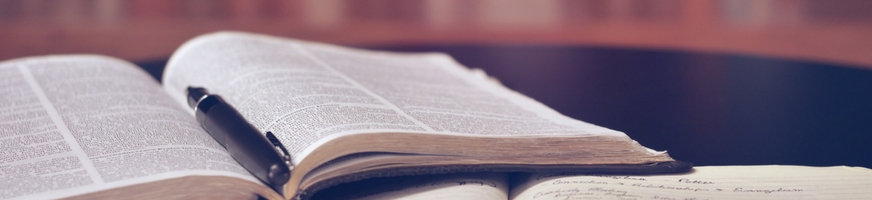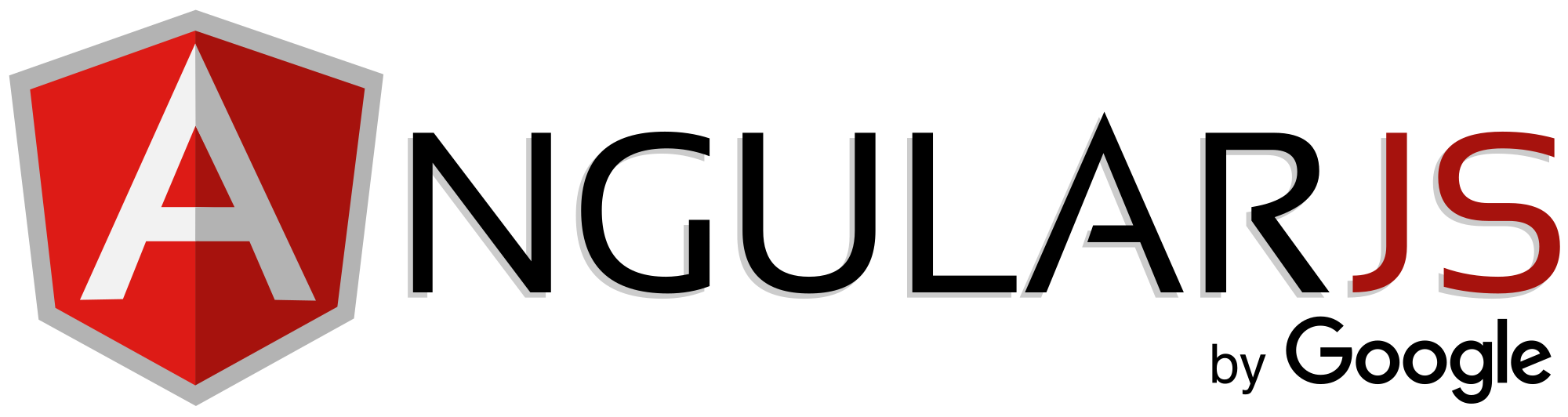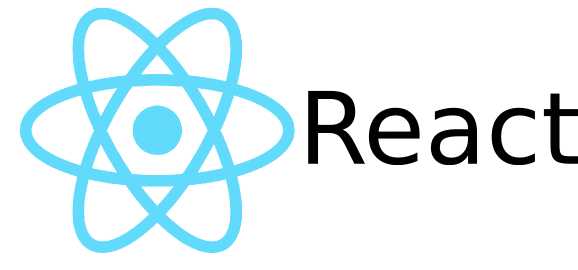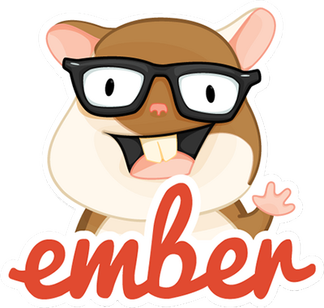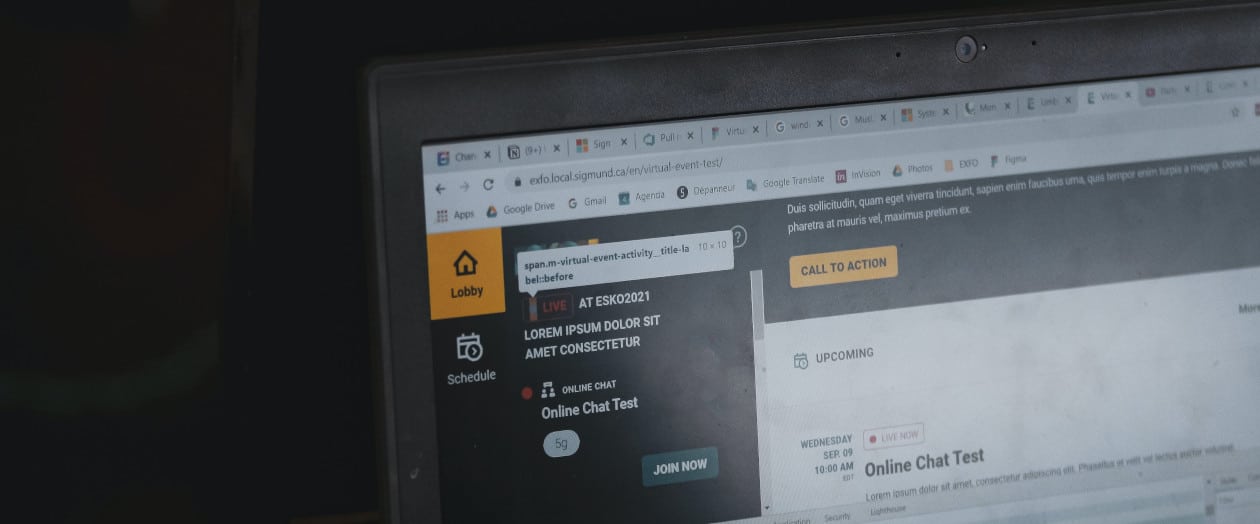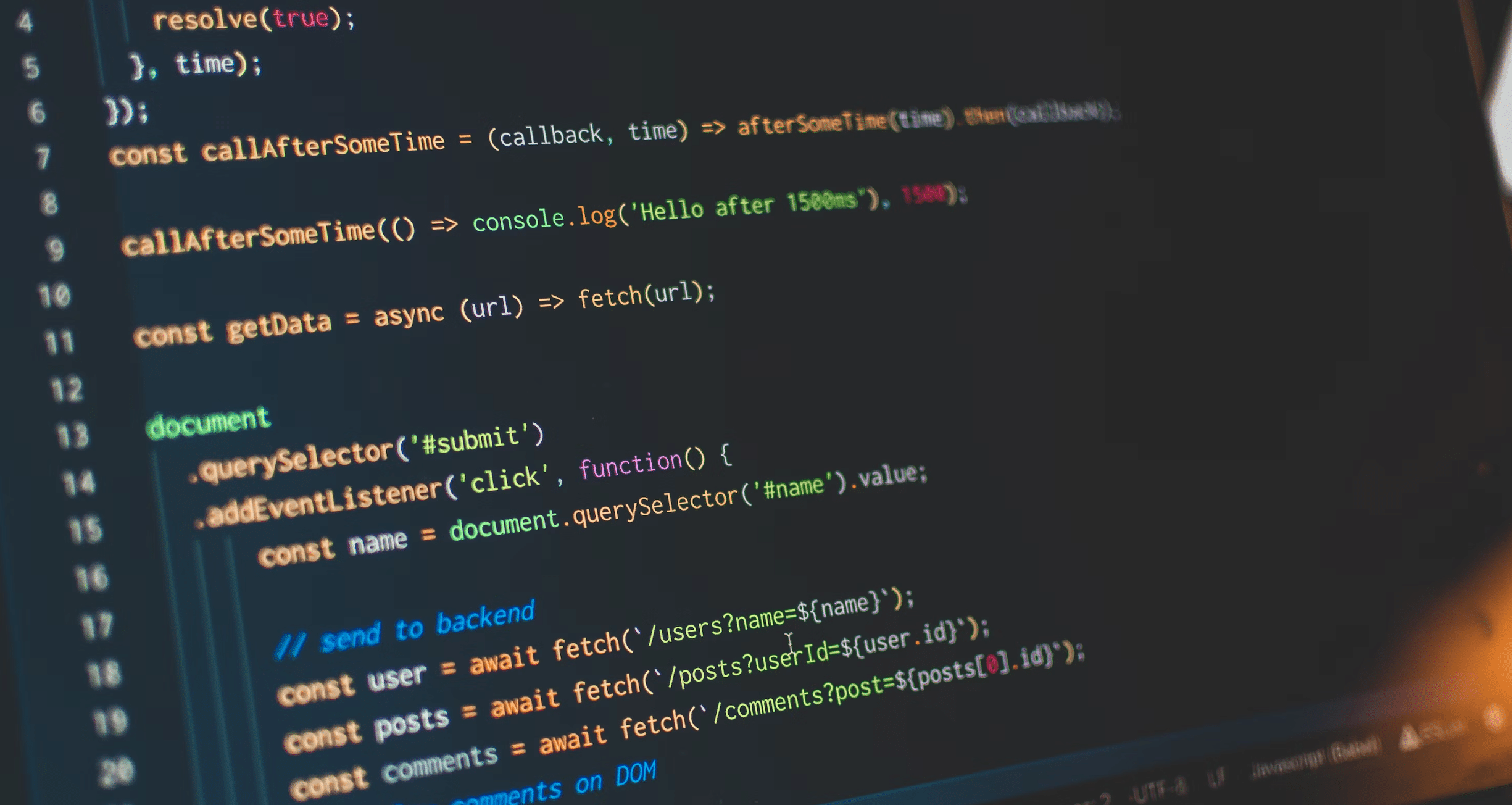Comparison of JS Frameworks: Angular.js vs React.js vs Ember.js
Boost your ability to deliver ambitious and competitive web apps by choosing the right JavaScript framework to best suit your project’s needs.
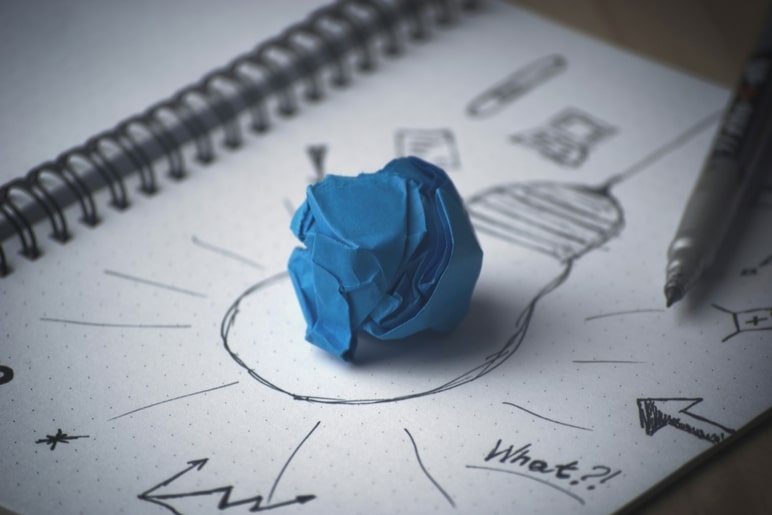
Table of Contents
Table of Contents
Top JavaScript Frameworks:
Finally, you’ve come to a marvelous idea for a JavaScript-based application or a website. Choosing the right framework may have a considerable effect on the success of your project. It can influence your ability to complete the project on time and maintain your code in the future. JavaScript frameworks, like Angular.js, Ember.js, or React.js, bring structure to your code and keep it organized, thus making your app more flexible and scalable, and the development process – easier.
The volatility of JavaScript Scene
Web development has been changing very quickly. Almost every month a new JavaScript framework is being introduced, and existing frameworks are being updated very often. As these frameworks are of an open-source kind, large communities around the world can constantly enrich them. And as a result, understanding the benefits of each framework and the difference between them is not an easy task.
Angular vs React vs Ember. Deep Dive
Many developers are confused by a large number of JavaScript frameworks available as frameworks look and function very differently.
Let’s weigh the advantages of three the most popular and widely-used JavaScript frameworks for the web: AngularJS, ReactJS, and EmberJS.
Meet the Frameworks
| Framework | AngularJS | ReactJS | EmberJS |
| What is it? | Superheroic JavaScript MVW Framework | A JavaScript library for building user interfaces and not only | A framework for creating ambitious web applications |
| Founded | Founded in 2009 by Miško Hevery | Created by Jordan Walke, open sourced in 2013 | Initially created as SproutCore in 2007 by Yehuda Katz, acquired by Facebook and renamed to EmberJS in 2011 |
| Homepage | https://angularjs.org/ | https://reactjs.net/ | http://emberjs.com/ |
| Github | https://github.com/angular/angular.js | https://github.com/facebook/react | https://github.com/ember.js |
| Bug report | https://github.com/angular/angular.js/ issues | https://github.com/facebook/react/ issues | https://github.com/node-ember |
| Licenses | MIT | MIT | BSD-3-Clause |
| Popular websites that use technology | Youtube, Vevo, Freelancer, Istockphoto, Weather, Sky Store | Facebook, Instagram, Khan Academy, New York Times, Airbnb, Flipkart, Sony Lifelog | Apple Music, Yahoo!, LinkedIn, TinderBox, Netflix, Groupon |
| Ideal for | Building highly active and interactive web applications | Large web applications whose data is set to change frequently | Dynamic SPAs |
AngularJS. Champion of the Framework Space
What is the angular js? Angular.js is an open-source web application framework with Model-View-Controller (MVC) architecture (Angular 1) and Model-View-ViewModel (MVVM) architecture (Angular 2), powered by Google. It is the oldest of the three frameworks named above. As a result, it has the largest community. Angular.js solves the problem of developing SPA’s (single page applications) by extending the functionality of HTML with directives. The framework places an emphasis on getting your app up and running quickly.
Pros and Cons of AngularJS
Benefits:
- Creation of customized Document Object Model (DOM) elements.
- Straightforward UI design and alteration.
- When creating input fields in an HTML document, a separate data binding is created for each rendered field. Angular tends to check every single bound field on the page for any changes before re-rendering.
- Dependency injection.
- Simple routing.
- Easy-to-test code.
- The framework facilitates the extension of HTML syntax and creates reusable components by directives.
- Robust template-building solutions. Uses binding expressions in HTML attributes to drive the templating functionality. Angular’s templating engine has a deep understanding of the DOM, and its well-structured templates reduce the overall amount of code required to create the resulting page.
- Data modeling is limited to the use of small data models in order to make the code simple and easy to test.
- Fast when rendering static lists.
- Great with code reuse (Angular libraries).
Pain points:
- The complexity of the directives API.
- For pages with many interactive elements, Angular becomes slow.
- Original design tends to be slow.
- Concerns with performance because of many DOM elements.
- Complex third-party integration.
- Steep learning curve.
- Scopes are easy to use, but hard to debug.
- The router is limited.
Note. The functionalities of Angular 2 differ from the above described. Angular 2 was not redesigned from Angular 1, it was completely rewritten. The drastic changes between the two versions of the framework created considerable controversy among developers.
ReactJS. New Kid on the Block
ReactJS is an open-source JavaScript library for building performant user interfaces with a focus on amazing rendering performance, introduced and powered by Facebook. React is focused on “V” in Model View Controller architecture. After React was first announced, it quickly achieved critical mass. It was built in order to solve the common problem with other JavaScript frameworks – efficient rendering of large data sets.
Pros and Cons of ReactJS
- Easy interface design and learning API.
- Significant performance gains over other JavaScript frameworks.
- Faster updates. React creates a new virtual DOM and a patching mechanism with the most recent data and efficiently compares it against the previous version, creating a minimal list of update portions to be made to the real DOM to bring it in sync, rather than having to re-render the entire site on each change.
- Server-side rendering allows for creating isomorphic/universal web apps.
- Easy import of components although having very little dependencies.
- Good code reuse.
- Great for JavaScript debugging.
- It is entirely possible to augment Angular with React to enhance the performance of troublesome components.
- Fully component-based architecture.
- JSX, a JavaScript extension syntax allowing quoting of HTML and using HTML tag syntax to render subcomponents.
- React Native Library.
Pain points:
- It’s not a full framework, it’s a library.
- Very sophisticated view layer.
- Flux architectures are a different paradigm that what developers are used to.
- Lots of people dislike JSX.
- Steep learning curve.
- Integrating React into a traditional MVC framework such as Rails would require some configurations.
EmberJS. All the Heavy Lifting
EmberJS is an open-source JavaScript application framework for creating single-page client-side web applications, which uses a Model-View-Controller (MVC) pattern. The framework provides universal data binding together and a URL-driven approach for structuring different applications with the focus on scalability.
Ember was originated as SproutCore in 2007. In 2011 it was acquired by Facebook and renamed to Ember. It combines proven concepts from native frameworks like Apple’s Cocoa with the lightweight sensibilities.
Pros and Cons of EmbersJS
Benefits:
- Convention over configuration. Instead of providing detailed configuration for the various routes in your application, Ember.js favors following naming conventions and automatically generating the resulting code, earmarking configurations only for cases where the convention is not followed.
- Client-side rendering and structure to scalable web applications beyond the view layer.
- URL-support.
- Ember’s object model facilitates Key-Value Observation.
- Nested UIs.
- Minimizes DOM.
- Works well with large application ecosystems.
- The strong data layer integrates well with Java.
- A fully-fledged templating mechanism (Handlebars templating engine built upon the popular Mustache templating engine) reduces the overall amount of code written. It knows nothing about DOM and relies instead upon straight text manipulation, building the HTML document dynamically.
- Uses observers to change values, which results in only rendering the values being changed.
- Avoids “dirty checking” by using accessories.
- Faster boot times and inherent stability.
- Performance focus.
- Friendly docs and API.
Pain points:
- Ember.js lacks the reuse of components at the Controller level.
- There is a lot of outdated content and examples that no longer work.
- Steep learning curve.
- Handlebars.js pollutes the DOM with many <script> tags, which it uses as markers to keep the templates up to date with your model.
- Cumbersome when going outside its typical uses.
- Ember’s object model implementation bloats Ember’s overall size and call stack while debugging.
- The most opinionated and heaviest of the frameworks.
- Overblown for small projects.
- The testing story seems vague/incomplete.
Comparing AngularJS vs ReactJS vs EmberJS Features
| Feature | AngularJS | ReactJS | EmberJS |
| Dynamic UI Binding | Allows using UI binding at a plain object or even property level. More than one binding can be updated simultaneously without time-consuming DOM updates. | Straightforward linking of states directly to the UI. The state parameter is passed as an object and merged into the internal state of reference of your React Component. | Uses Handlebars default template engine. You have to use a specific setter method on your Model to update a value, which is bound to the UI, while Handlebars renders your page. Other binding options include a possibility to have your Model in either one or two-way binding mode between a View and even another Model. |
| Reusable Components | Angular components are called “directives”, and they are significantly more powerful than Ember components. They enable to create your own semantic and reusable HTML syntax. | Uses mixins at view and controller level, so that components don’t have to be UI-related and may contain just some utilities or even complex program logic. | A widget-based approach called Ember components. Handlebars layout and Ember’s backend infrastructure enable to write your own application-specific HTML tags. Custom elements then can be used in any Handlebar template. |
| Routing | Requires a template or controller to its router configuration, which has to be managed manually. | React doesn’t handle routing. But has a lot of modules for routing e.g. react-router, flow-router. | More powerful routing at the expense of added complexity |
| Opinionated | Flexible opinionated. It gives a bit of flexibility to implement your own client-side stack. | Considerably less opinionated. This makes development simpler, as you don’t have much cognitive overhead. | The high degree of opinionated. Has stronger opinions about how an application should be built, makes a lot of assumptions about your application and how to get you to conform to its expectations. |
| Data binding | Two-way | One-way | Two-way |
Define Your Needs and Make a Chosen Framework Shine It’s Brightest
Determining which framework is right for you is simply a matter of evaluating your application’s needs versus the strengths of each framework. It requires an in-depth knowledge of the advantages and disadvantages of each framework under consideration, and how they compete for different use cases. All the frameworks have a lot in common: they are open-sourced, released under the permissive license, and create SPAs with MVC design pattern. They all have views, events, data modules, and routing. However, different JavaScript frameworks are better suitable for different types of applications.
If you are making a decision on creating a web app, Angular, React, and Ember is the safest bet for long-term support and active communities. Moreover, currently Angular is the most popular of these three. You can use it as a one-stop-shop. It’s a framework of choice for large enterprises. Ember is the best solution for those who seek for all-tools-included framework approach.
Ember makes many decisions instead of you, so you don’t have to spend your time researching and gluing together libraries. As Ember takes long to learn, it would suit well for a long-term project. React is the lightest weight of the named above. It does one thing great: renders UI components. Many even pair it with the above-mentioned frameworks. It’s an appropriate choice if you need to gradually modernize an existing codebase.
As you see, there is no clear winner. Some frameworks fit specific projects better than others do. Examine your project from several different perspectives including maturity, size, dependencies, interoperability, features, etc., and contact professional front-end web development company to build immaculate website architecture and website design that suit your business needs the best.