Simplifying Cloud Storage Costs: How AWS S3 Pricing Works
- Want to have a better understanding of the S3 Pricing Models and of additional useful instruments for work with S3?
- In this article you will get to know:
- What is AWS S3
- How AWS S3 Pricing works
- What AWS Tools can be utilized for work with S3
Besides that this article will help you better understand the structure of S3 Pricing Models and give insights on how to manage your S3 bills and what free options AWS offers.
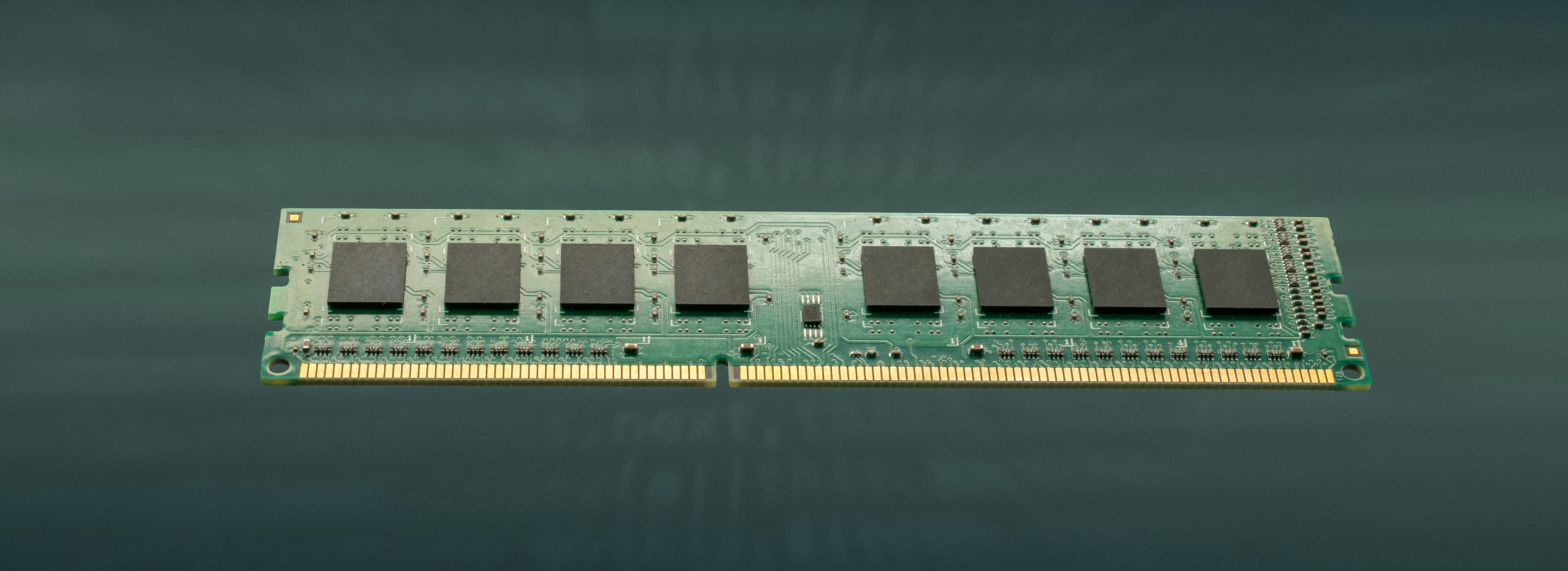
Table of Contents
Amazon Simple Storage Services (S3) is the world-known storage provider. It is admired for its security, scalability and transparency. S3 is an important enterprise tool for storing files securely without overpaying. The service is useful for all-sized businesses, and many big companies, such as Airbnb, trust it.
S3 is the great option if you’re looking for highly available storage service with a good reputation. Sometimes, it’s complicated to understand its structure and pricing. This article will explain AWS S3 pricing and the most used terms related to the topic. Besides, you will read about additional S3 instruments that can come in handy.
Table of Contents
What is AWS S3?
S3 was created for data storage and retrieval.
Besides, S3 is the tool for:
- Hosting of the app
- Media hosting
- Software storage
AWS S3 is available in the AWS regions of the US, Canada, Africa, Europe, the Middle East and South America.
These are the main terms of the AWS S3 structure:
- Buckets are cases for the objects. They are created in a specific AWS region and operate only there.
- Objects are data kept in the buckets. One of the convenient features is that you can customize the metadata (the time of the upload, last modifications, etc.)
- Keys serve for unique identification of the object within a bucket.
How AWS S3 Pricing Works
When using AWS S3, you may not only pay for storing objects but for management of storage, transfer acceleration, making requests and data transfer.
AWS Storage Costs
S3 does its best to satisfy the customers’ needs. They can be diverse, so the service offers various options.
S3 Standard
The data that is stored in S3 Standard needs to be reached daily and plays a vital role in everyday website operations.
S3 Standard Infrequent Access
The name of the class speaks for itself. Usually, such it is for disaster recovery purposes. You will pay less than for the Standard option, but data retrieval is more expensive.
S3 Intelligent Tiering
Intelligent tiering is the transfer tool between FA (Frequent Access) and IA (Infrequent Access). It is a cost-effective solution as it helps to save on your data bill and not pay for what isn’t accessed anymore.
S3 One Zone Infrequent Access
It keeps information in one region with no databases replicated in other regions. This makes your data weak in the event of flooding or other natural disasters. Therefore the price is lower than for S3 Standard.
S3 Glacier
Glacier is designed for rare access. Usually, companies store data for compliance standards such as annual reports that can’t be deleted. Accessing the Glacier buckets takes up to 12 hours, so you need to think carefully about what objects to put in them.
S3 Glacier Deep Archive
Glacier Deep Archive is a bucket for data chunks for regulatory requirements. Companies also use it for disaster recovery, but this happens less often.
In case you feel confused about what storage method suits your needs best, check out the comparison table.
| Accessibility | Minimum object size | Data retrieval billing | Minimum storage duration | |
| S3 Standard | Access in seconds | None | Free | None |
| S3 Intelligent Tiering | Access in seconds | None | Free | 30 days |
| S3 Standard Infrequent Access | Access in seconds | 128 kb (you can store smaller objects, that will be charged as a minimum of 128 kb) | Per GB | 30 days |
| S3 One Zone Infrequent Access | Access in seconds | 128 kb (you can store smaller objects, that will be charged as a minimum of 128 kb) | Per GB | 30 days |
| S3 Glacier | Minutes to hours | 40 kb (you can store smaller objects, that will be charged as a minimum of 40 kb) | Per GB | 90 days |
| S3 Glacier Deep Archive | Hours | 128 kb (you can store smaller objects, that will be charged as a minimum of 40 kb) | Per GB | 180 days |
Storage prices are based on S3 storage class, files’ size, the storage time per month and region. Visit this page for the list of the prices for your region.
The tip: Use AWS Pricing Calculator to estimate the exact fees.
Request Costs
The AWS S3 user makes requests whenever they access and arrange the objects in the buckets. Each command pricing is based on the storage class, type of request and quantity. For instance, when you browse, you are charged for GET and LIST requests. The most common are PUT, SET and DELETE. DELETE and CANCEL commands are free.
Other commands are Amazon S3 Lifecycle for object storage duration and data retrieval for restoring data from Glacier, Deep Archive Glacier, S3 Standard Infrequent Access, S3 One Zone Infrequent Access.
As well as in S3 Storage, AWS request charges depend on the region.
(The table shows prices for the US West Oregon region.) To get acquainted with the prices of your region, visit this page.
| COPY, POST, LIST, PUT (per 1000 requests) | GET, SELECT and the rest (per 1000 requests) | Lifecycle requests (per 1000 requests) | Data Retrieval (per 1000 requests) | Data retrievals (per GB) | |
| S3 Standard | $0.005 | $0.0004 | n/a | n/a | n/a |
| S3 Intelligent Tiering | $0.005 | $0.0004 | $0.01 | n/a | n/a |
| S3 Standard Infrequent Access | $0.01 | $0.001 | $0.01 | n/a | $0.01 |
| S3 One Zone Infrequent Access | $0.01 | $0.001 | $0.01 | n/a | $0.01 |
| S3 Glacier | $0.05 | $0.0004 | $0.05 | See the note | See the note |
| S3 Glacier Deep Archive | $0.05 | $0.0004 | $0.05 | See the note | See the note |
The note: Even if you retrieve the objects before the S3 Glacier minimum time of usage (80 days) and S3 Glacier Deep Archive (180 days), AWS will still charge you for the set period nevertheless.
Data Transfer Costs
Apart from storage and requests, S3 bill contains data transfer.
AWS doesn’t charge you for:
- Files uploaded from the internet
- Transfer between S3 Bucket and Amazon EC2
- Transfer out from S3 Bucket to CloudFront
Quantity and local taxes impact the S3 bill too. If the company transfers over 500 TB per month, AWS can offer special prices.
(The table shows prices for the US West Oregon region.) This page shows prices for other regions.
| Internet – Amazon S3 Transfer | |
| All the data transfer | $0.00 per GB |
| Amazon S3 – Internet Transfer | |
| Up to 1 GB per Month | $0.00 per GB |
| Next 9.999 TB per Month | $0.09 per GB |
| Next 40 TB per Month | $0.085 per GB |
| Next 100 TB per Month | $0.07 per GB |
| Greater than 150 TB per Month | $0.05 per GB |
The tip: To reduce the S3 Data Transfer bill choose regions that have lower prices. Secondly, use a private IP address instead of public IP address since it affects the fees too.
Data Transfer Acceleration Costs
If you need to transfer data far and fast, then use AWS Transfer Acceleration. It’s possible to send data several times faster and the tool is easy to use. The pricing isn’t connected with region and it’s only $ 0.4 per GB for both in and out transfers.
AWS Snowball, another S3 Acceleration tool, transfers huge amounts of data in or out of S3 bucket. The billing depends on the period of usage, device type and region.
The tip: Use Amazon S3 Transfer Acceleration Speed Comparison tool to see the results with and without S3 Transfer Acceleration.
AWS Tools for Work with S3
One of the many advantages of AWS is a connection between its applications and tools. They boost each other if used together. Direct Connect and _ enhance S3 features and increase the end bill.
Direct Connect
AWS Direct Connect is the tool for secure network connection between your workplace and Direct Connect location. You need this application for transferring large data sets. It reduces bandwidth costs and establishes private connection. The pricing depends on which connection type you choose: the Hosted or Dedicated one and on the amount of data transferred out.
Kinesis Data Firehose
It collects and transmits streaming data to you in real time. Setting up is easy with the AWS Management Console. The pricing is based on quantity and type of the data. Kinesis Data Firehose is an automated service which doesn’t require any administration.
To Sum Up
Check your general knowledge of the AWS S3 pricing:
- S3 pricing consists of storage class, data transfer, requests, local taxes.
- To simplify the estimation of the S3 bill, use special calculators and tools mentioned in the tips.
- In the beginning, AWS provides a free tier.
In case you need more information, visit this page.
Trying to understand the S3 structure can be overwhelming. It’s a huge system with various parts which if unnoticed can impact your S3 bill.
Here, at Romexsoft, we specialize in AWS tools and provide expert consultations for all-sized businesses. Reach our professionals and store your data at a new level.
Read more about our AWS Managed Services and how to reduce the AWS bill.
Simplifying Cloud Pricing with Amazon S3 - FAQ
S3 One Zone Infrequent Access stores information in one region without replicating it in other regions. While this makes it more cost-effective, it also exposes the data to risks in the event of regional disasters like flooding. Businesses must weigh the lower costs against the potential risks to decide if this storage class is suitable for their specific needs.
Data transfer costs can be a significant part of the AWS S3 bill. To optimize these costs, businesses can choose regions with lower prices and use private IP addresses instead of public ones, as this affects the fees. Tools like AWS Transfer Acceleration and Amazon S3 Transfer Acceleration Speed Comparison tool can also be utilized to manage data transfer efficiently.
S3 Glacier and S3 Glacier Deep Archive are designed for rare access and long-term storage. Glacier is suitable for compliance standards like annual reports that can't be deleted, with access taking up to 12 hours. Glacier Deep Archive is used for regulatory requirements and disaster recovery. Businesses must consider the accessibility and retrieval time to determine if these options align with their storage needs.
AWS Direct Connect provides a secure network connection for transferring large data sets, reducing bandwidth costs, while Kinesis Data Firehose collects and transmits streaming data in real time. These tools enhance S3 features but also impact the end bill. Direct Connect's pricing depends on the connection type and data transferred out, while Kinesis Data Firehose's pricing is based on the quantity and type of data. Understanding these tools and their pricing structure can help businesses make informed decisions on their usage.







